Whether you’re designing for mobile, print, or digital, the shape of your image—its width-to-height ratio—can define its impact. For AI creators using Midjourney, that’s where the --ar parameter comes in.
This small flag at the end of your prompt has a big role. It controls how your AI-generated image is framed, setting the proportions that guide everything from subject placement to visual mood. Whether you want a sweeping cinematic frame, a narrow portrait, or a balanced square, --ar gives you that control.
What Is --ar? #
The --ar parameter stands for aspect ratio, written as two numbers separated by a colon, like --ar 16:9. It defines the ratio of width to height for the final image. Just like a photographer switches lenses or a filmmaker changes aspect ratios for different scenes, Midjourney users adjust --ar to match their creative vision.
By default, Midjourney generates images in a 1:1 ratio—perfect squares. But with --ar, you can create wide-format landscapes, vertical posters, mobile-friendly images, and more.
Why Aspect Ratio Matters #
Aspect ratio isn’t just a technical setting. It affects every part of your image: subject placement, negative space, visual weight, and even emotional tone. A wide aspect ratio suggests cinematic drama or vastness. A tall one feels focused or intimate. A square gives balance and symmetry.
Changing aspect ratios can also affect what gets included or cropped out. A prompt like “a lion standing in a field” will look very different in --ar 16:9 versus --ar 9:16. The same core idea, two completely different visual outcomes.
Common Aspect Ratios in Midjourney #
Here’s a look at some of the most commonly used aspect ratios and their best use cases:
1:1 — --ar 1:1 #
- Default square format
- Balanced, centered, great for Instagram posts or symmetrical compositions
16:9 — --ar 16:9 #
- Widescreen format
- Ideal for YouTube thumbnails, presentations, and cinematic scenes
2:1 — --ar 2:1 #
- Ultra-wide landscape
- Feels expansive, great for sweeping vistas or sci-fi cityscapes
4:5 — --ar 4:5 #
- Portrait orientation
- Optimized for Instagram portrait posts and mobile-friendly visuals
9:16 — --ar 9:16 #
- Vertical video/social media
- Perfect for TikTok, Reels, and mobile lock screens
3:2 — --ar 3:2 #
- Classic photography ratio
- Closely matches DSLR framing; feels natural and timeless
Aspect Ratio will Influence your Image #
Choosing a particular aspect ratio can often influence the image that Midjourney creates. That’s because of the training data. So if you are looking for a social media look, 9:16 will help with that. Conversely if you want that cinematic look, go wide with 8:5.
We’d always recommend when you are developing your prompts to stick with 1:1 and not specify Aspect Ratio until you have finished developing your prompt.
Let’s say for example we wanted to create a simple scene – We’re looking for that submerged in water portrait look. It’s certain type of image that would lift a visual moodboard and definitely set a tone:

We’ve purposely tried to write the simplest of prompts and not included any styling or photography techniques to just let Midjourney do it’s thing. Yes, it leans towards realism but it’s pretty plain and just within these four images there’s a good amount of variety.
Let’s try a wide aspect ratio like 16:9:

Immediately the production values go up. It feels more “digital”, shot and lit professionally – as you typically get from these types of wide image. It’s an incredibly clean look. It does look good. But we can do even better.
Something like 8:5 is a nice half way between contemporary wides like this and a more traditional photography composition of 3:2:

It gives us awesome lighting and brings a classic cinematic feel into the image that also takes some of the best aspects of photography – like it actually feels like we captured a real moment here.
And just in case you aren’t convinced that Aspect Ratio affects the image, let’s do a 9:16:
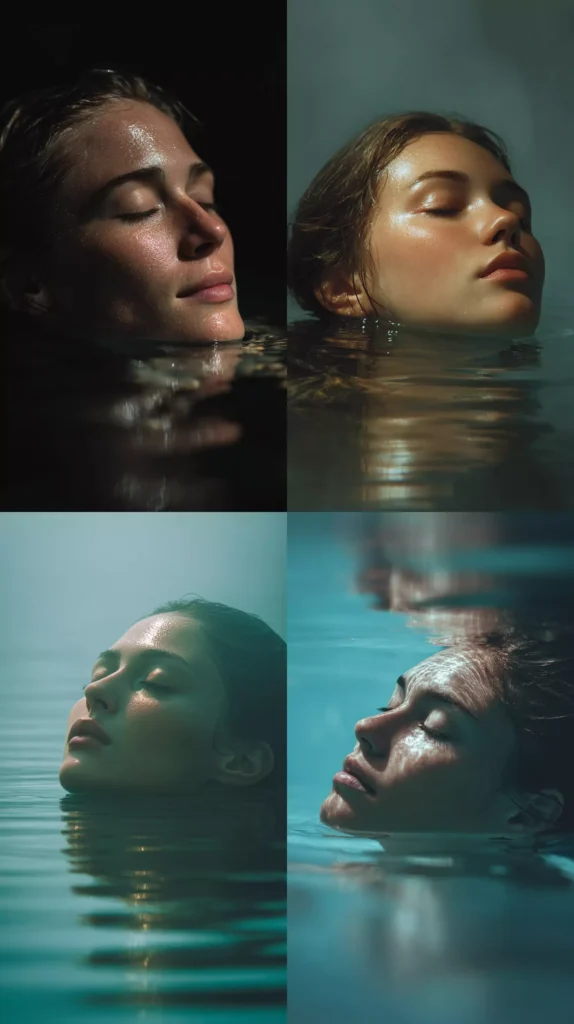
Even the model look different. More influencer-y. I feel like we went from a moment captured in open water to an advert for a spa.
Creative Impact of Aspect Ratio #
Composition and Subject Placement #
In wider ratios, you need to think about left-to-right composition—what fills the space, what leads the eye. In tall ratios, you’ll want to consider vertical layering and depth. The same prompt might produce a panoramic mountain range in --ar 21:9 or a towering cliff face in --ar 9:16.
Mood and Emotion #
Aspect ratios influence storytelling. Wider images often feel more open, dramatic, or cinematic. Taller ones can feel isolated, intense, or vertical in motion—great for depicting climbing, falling, or towering objects. Squares give a sense of calm or balance.
Platform-Driven Design #
Today’s creators don’t just make “images”—they make content for specific places. Each platform has its ideal shape:
- Instagram post: 1:1 or 4:5
- Instagram story or TikTok: 9:16
- YouTube thumbnail: 16:9
- Web banners: 21:9 or 3:1
- Book covers or posters: 2:3 or 3:4
Using --ar, you can shape your prompt for where it will be seen, not just what it shows.
How to Use --ar in a Prompt #
Just add the parameter at the end of your prompt like this:
/imagine prompt: magical forest path at dusk, glowing mushrooms --ar 3:2
That tells Midjourney to generate the image in a 3:2 ratio—slightly wider than it is tall, ideal for photography-style framing.
You can also stack --ar with other parameters like --style raw, --q 2, or --v 7 to fully shape the final output.
The --ar parameter might seem simple, but it’s one of Midjourney’s most important tools. It controls the shape of your creativity. It’s the first step toward visual storytelling that works across mediums, platforms, and moods.
With --ar, you don’t just generate images—you frame them.





